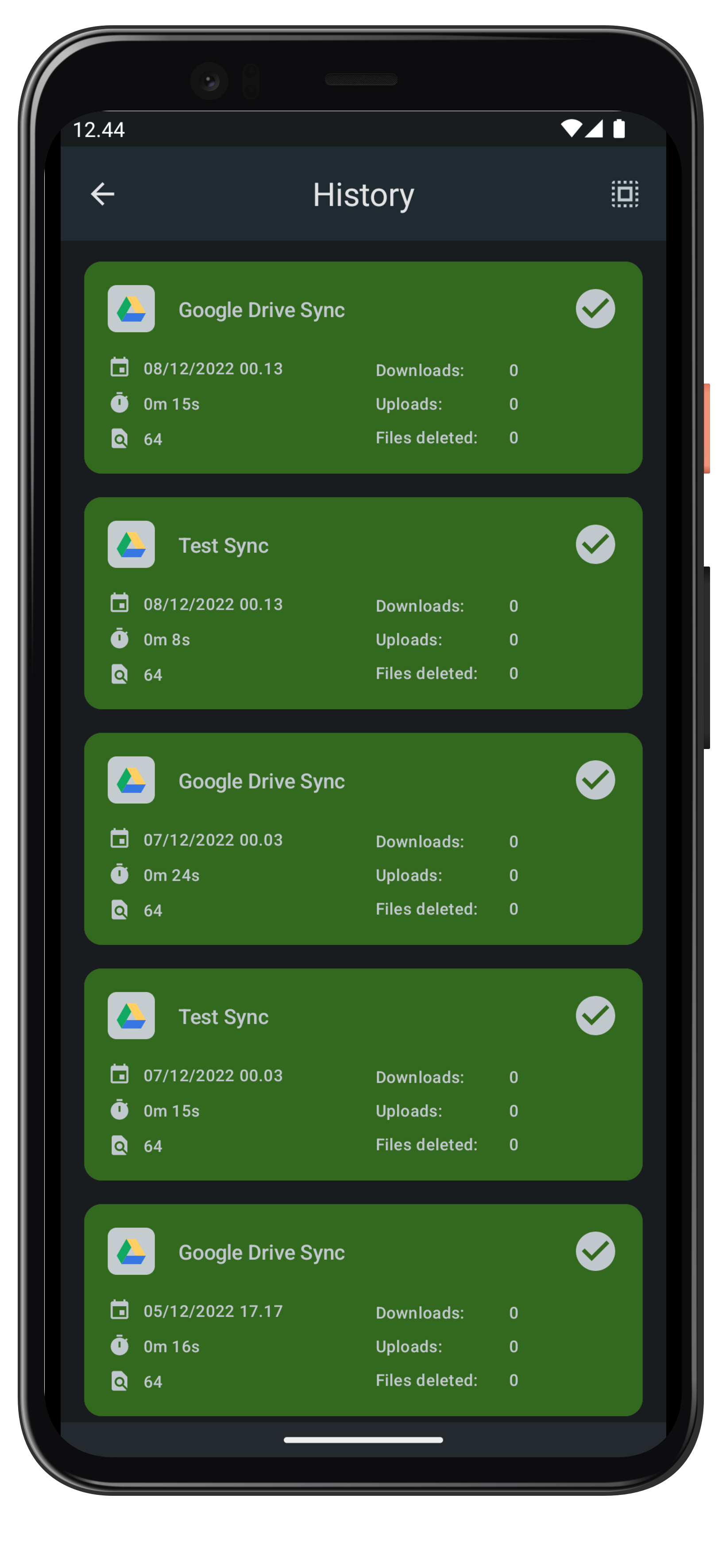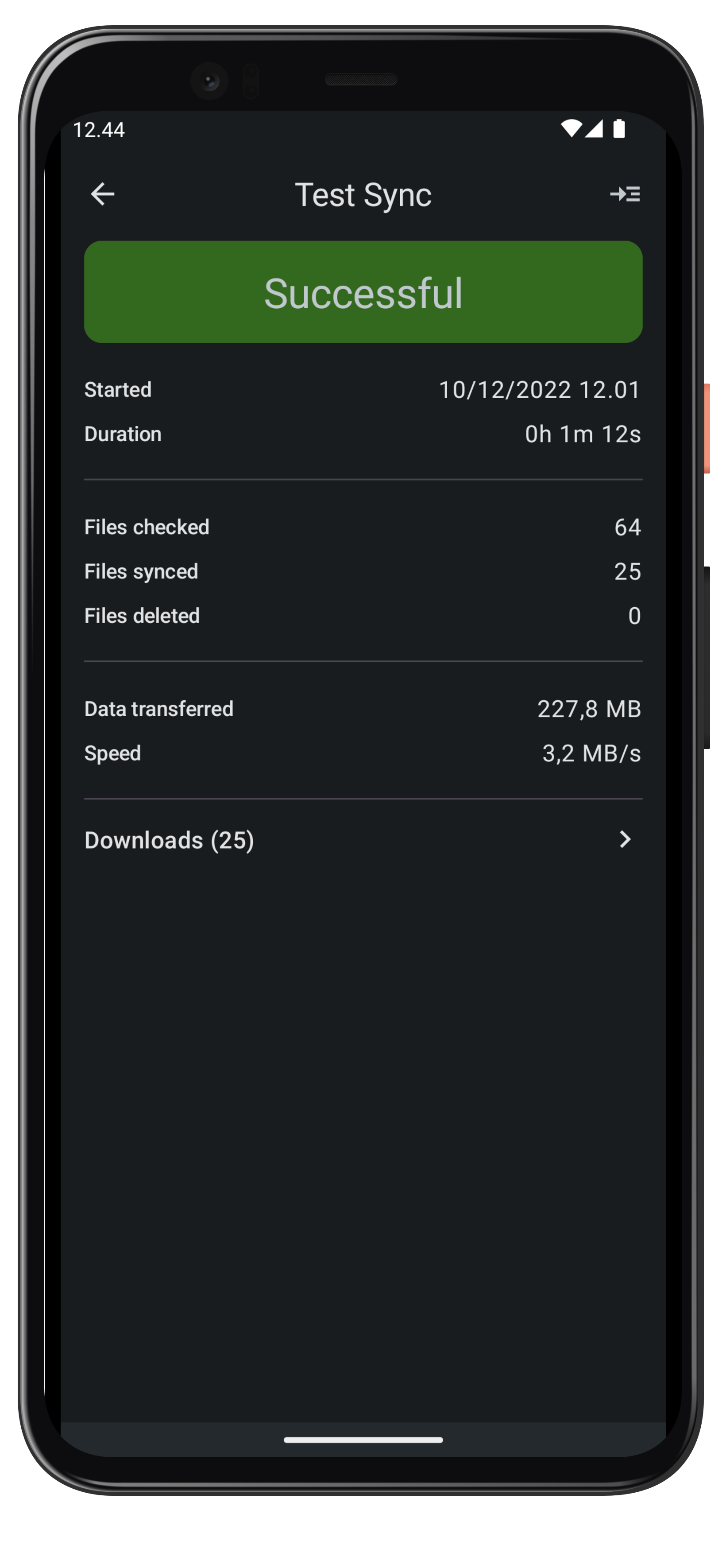Sync status
When a sync has been completed you can access logs for sync using [History] button on the Dashboard screen
or the history icon on the folderPair cards on the FolderPairs screen.
The Sync log history screen will display a list of syncs that have been run. If the sync experienced errors it will have a red background.
Click on the individual items to see the Sync log details screen, which allows you to see more details about which files have been sync or about any error which may have occurred.